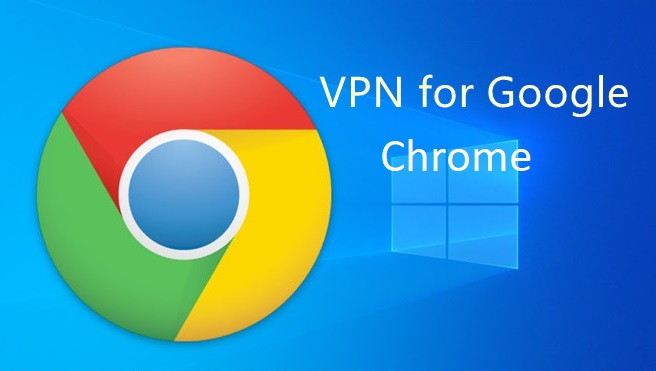 A free VPN for Chrome can offer enhanced privacy and security while browsing the internet.
A free VPN for Chrome can offer enhanced privacy and security while browsing the internet.
In this detailed article, we’ll explore the world of free VPNs for Chrome, including Chrome extensions, popular options like Hotspot Shield and ZenMate, their availability in the Chrome Web Store, and whether there are 100% free VPNs available.
We’ll also include insights from the Reddit community to provide a well-rounded perspective on the topic.
Contents
Free VPN Chrome Extensions
Chrome extensions provide a convenient way to add VPN functionality to your browsing experience.
These extensions work within the Chrome browser, allowing you to route your internet traffic through a virtual private network. Here are the steps to install a free VPN extension on Chrome:
- Open the Chrome Web Store: Launch the Chrome browser and navigate to the Chrome Web Store.
- Search for VPN Extensions: Use the search bar to look for VPN extensions. Popular free options include Hotspot Shield, ZenMate, and many others.
- Choose an Extension: Review the available options, read user reviews, and choose a free VPN extension that suits your needs.
- Click on “Add to Chrome”: Click on the “Add to Chrome” button next to the selected VPN extension.
- Confirm the Installation: A pop-up will appear asking for confirmation to add the extension. Click on “Add Extension” to proceed.
- Access the Extension: Once installed, you can find the VPN extension’s icon in the top right corner of the Chrome browser.
- Configure and Connect: Click on the VPN extension icon, follow the instructions to configure the VPN settings, and connect to the VPN server.
Hotspot Shield and ZenMate: Popular Free VPNs for Chrome
Hotspot Shield and ZenMate are two popular free VPN options for Chrome users. They offer secure and private browsing by encrypting your internet traffic and providing access to geo-blocked content. To use Hotspot Shield or ZenMate:
- Install the Extension: Visit the Chrome Web Store, search for either Hotspot Shield or ZenMate, and follow the installation steps outlined earlier.
- Sign Up or Create an Account: Once the extension is installed, you may need to sign up or create an account with the VPN service to use their free features.
- Connect to the VPN Server: Open the VPN extension by clicking on its icon in the top right corner of the Chrome browser. Follow the instructions to connect to a VPN server.
- Enjoy Secure Browsing: After connecting to the VPN server, your internet traffic will be encrypted, providing enhanced privacy and security.
Availability in the Chrome Web Store
The Chrome Web Store offers a variety of VPN extensions, including both free and paid options. To access the Chrome Web Store, launch the Chrome browser and visit the store by typing “Chrome Web Store” in the address bar.
Once there, search for “VPN” or the specific VPN extension you’re interested in to explore the available options.
Are There 100% Free VPNs?
While many VPN providers offer free versions of their services, it’s important to note that they often come with limitations.
Free VPNs may have restricted server locations, slower connection speeds, limited bandwidth, or impose data caps. However, they can still provide a certain level of privacy and security for basic browsing needs.
Insights from the Reddit Community
The Reddit community is known for sharing valuable insights and experiences. Exploring relevant threads or discussions related to free VPNs for Chrome can provide additional perspectives and user opinions about different VPN services.
In conclusion
Using a free VPN for Chrome can enhance your online privacy and security. By following the steps outlined in this guide, you can easily install and configure a VPN extension on Chrome. Popular options like Hotspot Shield and ZenMate offer additional features and server choices.
Remember that while free VPNs are available, they may come with limitations. It’s important to carefully read the terms and conditions of each VPN service and consider their limitations before making a choice. Stay informed and make an educated decision to ensure a safe and secure browsing experience.