Roku and Amazon Prime are two giants in the world of digital entertainment, offering a vast library of content at your fingertips.
While Roku is known for its sleek and user-friendly streaming devices, Amazon Prime boasts a rich collection of movies, TV shows, and original content.
But can you watch Amazon Prime on Roku? And how does Roku compare to competitors like Firestick? Let’s dive into this SEO-optimized guide to find out.
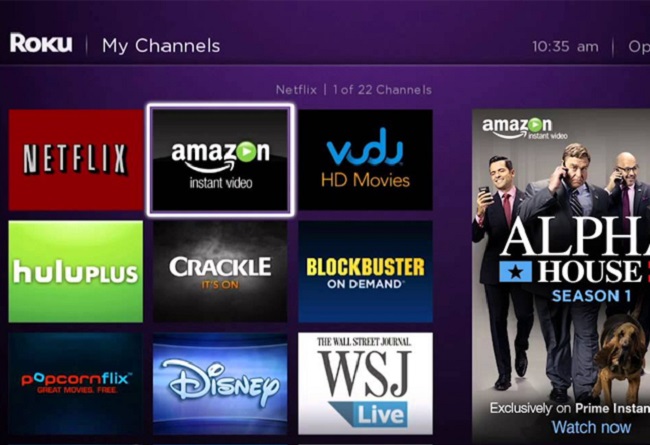
Contents
How to Get Amazon Prime on Roku
- Install the Amazon Prime Video app: From the Roku home screen, navigate to the Roku Channel Store by selecting “Streaming Channels.” In the search box, type “Amazon Prime Video” and press “OK” on your remote. Highlight the Amazon Prime Video app and select “Add Channel.”
- Sign in to your Amazon Prime account: After installing the Amazon Prime Video app, open it from your home screen. You will be asked to sign in to your Amazon Prime account. You can do this either directly on your Roku device or by visiting the website specified on the screen using a separate device and entering the provided code.
Is Roku or Firestick Better?
When it comes to choosing between Roku and Firestick, it largely depends on personal preference. Both offer an impressive selection of apps, straightforward interfaces, and compact designs.
Roku devices tend to have a more neutral user interface, without pushing any particular streaming service. They also offer a broad range of devices to fit various price points.
On the other hand, Amazon’s Firestick is deeply integrated with Amazon services, making it an excellent choice for those heavily invested in the Amazon ecosystem. It also includes Alexa, Amazon’s voice assistant, which can be used to control the device.
Is Amazon Prime Free on Roku?
While the Amazon Prime Video app can be downloaded for free on Roku, viewing content usually requires an Amazon Prime membership.
This is a paid subscription, though it comes with numerous benefits beyond just video content, like free two-day shipping on eligible Amazon items.
Occasionally, Amazon offers a selection of content for free to non-members, but the bulk of their library requires a Prime membership.
Why Can’t I Get Amazon Prime on My Roku?
If you’re having trouble accessing Amazon Prime Video on your Roku, there could be a few reasons:
- Location restrictions: Amazon Prime Video isn’t available in all regions. Ensure it’s supported in your location.
- Outdated software: If your Roku device’s software is out-of-date, this could prevent the Amazon Prime Video app from working correctly. Check for any available updates.
- Technical issues: Like any app, Amazon Prime Video can experience occasional glitches. Try removing the channel, restarting your Roku, and adding the channel again.
In conclusion
Watching Amazon Prime on Roku is a simple process that can significantly expand your entertainment options. Though each has its own strengths, both Roku and Firestick offer excellent platforms for streaming Amazon Prime content.
Whether Amazon Prime is free on Roku depends on the specific content and membership status, but the service’s expansive offerings can provide great value for many viewers.