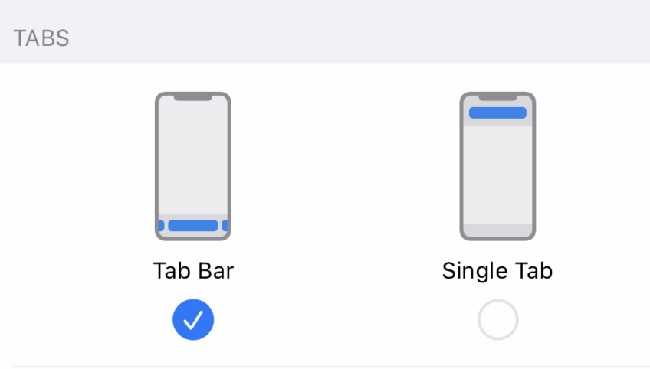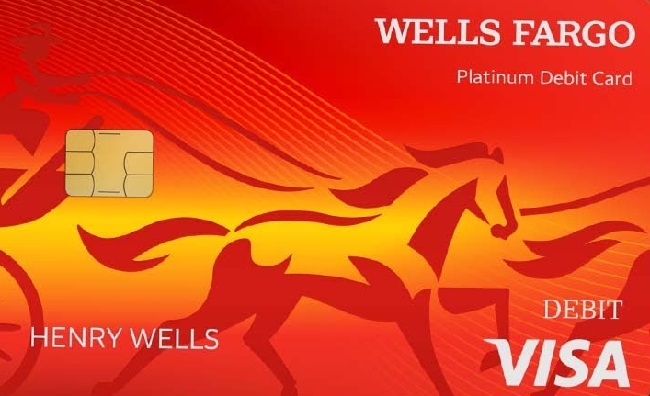An iPad is a powerful device offering an array of functions that can streamline your daily tasks. However, over time, cached data from websites, apps, and other services can take up valuable storage space, slowing down your iPad’s performance.
To help you maintain your iPad’s speed and efficiency, this comprehensive, SEO-optimized guide will walk you through how to clear the cache on your iPad, including Safari and individual apps, without deleting any applications.
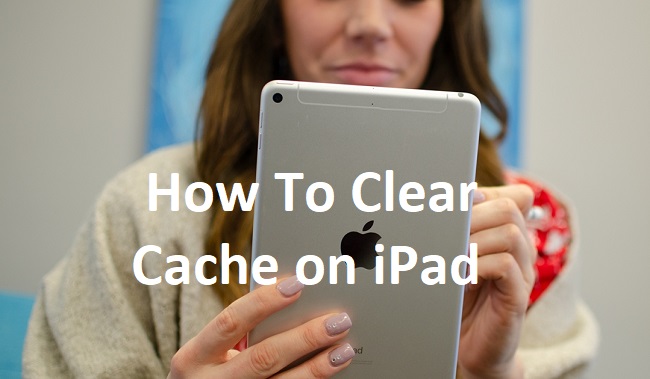
How To Clear Cache on iPad
1. Clear Safari Cache: Safari is the default web browser on your iPad and can accumulate a significant amount of cached data over time.
- Go to the ‘Settings’ app on your iPad.
- Scroll down and tap on ‘Safari’.
- Select ‘Clear History and Website Data’.
- Confirm your choice by tapping ‘Clear’ on the popup.
2. Clear App Cache: Unfortunately, iOS doesn’t allow you to clear the cache for individual apps directly from the settings as Android does. However, some apps have an integrated option to clear cache within their own settings. You would need to go to the settings section of each app to do this.
3. Clear Cache Without Deleting App: If an app doesn’t provide an option to clear cache, you can try offloading the app, a feature that Apple introduced with iOS 11.
- Go to ‘Settings’ and then select ‘General’.
- Select ‘iPad Storage’ and find the app you want to clear.
- Tap on the app and select ‘Offload App’.
- Confirm your decision. This will delete the app but keep its documents and data.
- Reinstall the app. The app’s documents and data will be restored, but the cache will be gone.
Please note that this won’t work with all apps. Some apps will keep their cache even after being offloaded and reinstalled.
Cleaning up iPad to Enhance Speed
In addition to clearing the cache, there are several other measures you can take to speed up your iPad:
- Delete Unnecessary Apps and Files: Over time, your iPad may become cluttered with unused apps and unnecessary files. Regularly review and delete anything you no longer need.
- Restart Your iPad: Regularly restarting your iPad can help manage its resources more efficiently. To do this, press and hold the power button, then slide to power off. Once the iPad is off, press and hold the power button to turn it back on.
- Update iOS: Always ensure your iPad is running the latest version of iOS. Apple frequently releases updates that improve performance and fix bugs.
In conclusion
Regularly clearing your iPad’s cache can greatly improve its performance and speed. While it can be a bit tricky for individual apps, options like offloading provide effective workarounds.
Combined with regular cleanups and updates, these steps can help keep your iPad running smoothly and efficiently. Happy browsing!